ReactNative
💡
Expo (opens in a new tab) project created with
create-expo-app (opens in a new tab).
1. Setup
-
Install required deps for using
tailwindestin exponpm i tailwindest⚠️You should install
tailwindcssversion3.3.2for usingtailwindcssin ReactNativenpm i -D tailwindcss@3.3.2 -
Modify
babel.config.jsfor usingnativewind💡Visit
nativewinddocumentation (opens in a new tab) for more informationmodule.exports = function (api) { api.cache(true) return { presets: ["babel-preset-expo"], plugins: ["nativewind/babel"], } } -
Add
app.d.tsfor supportingclassNameprops/// <reference types="nativewind/types" /> -
Add
tailwind.config.jsfor customizing tailwindcssmodule.exports = { content: ["./app/**/*.{js,ts,jsx,tsx}"], theme: { extend: {}, }, plugins: [], darkMode: "class", } -
Add
tw.tsfor usingtailwindestimport { createTools, type Tailwindest } from "tailwindest" /** * Custom type definition of tailwindest * @see {@link https://tailwindest.vercel.app/apis/Tailwindest api reference} */ type TailwindCustom = Tailwindest<{}, {}> /** * Full type definition of `tailwindcss` */ type Tailwind = Required<TailwindCustom> const tw = createTools<TailwindCustom>() export { tw, type Tailwind }
2. Demo result
Just like normal tailwindcss + react code, you can use tw object to get the class name of tailwindcss.
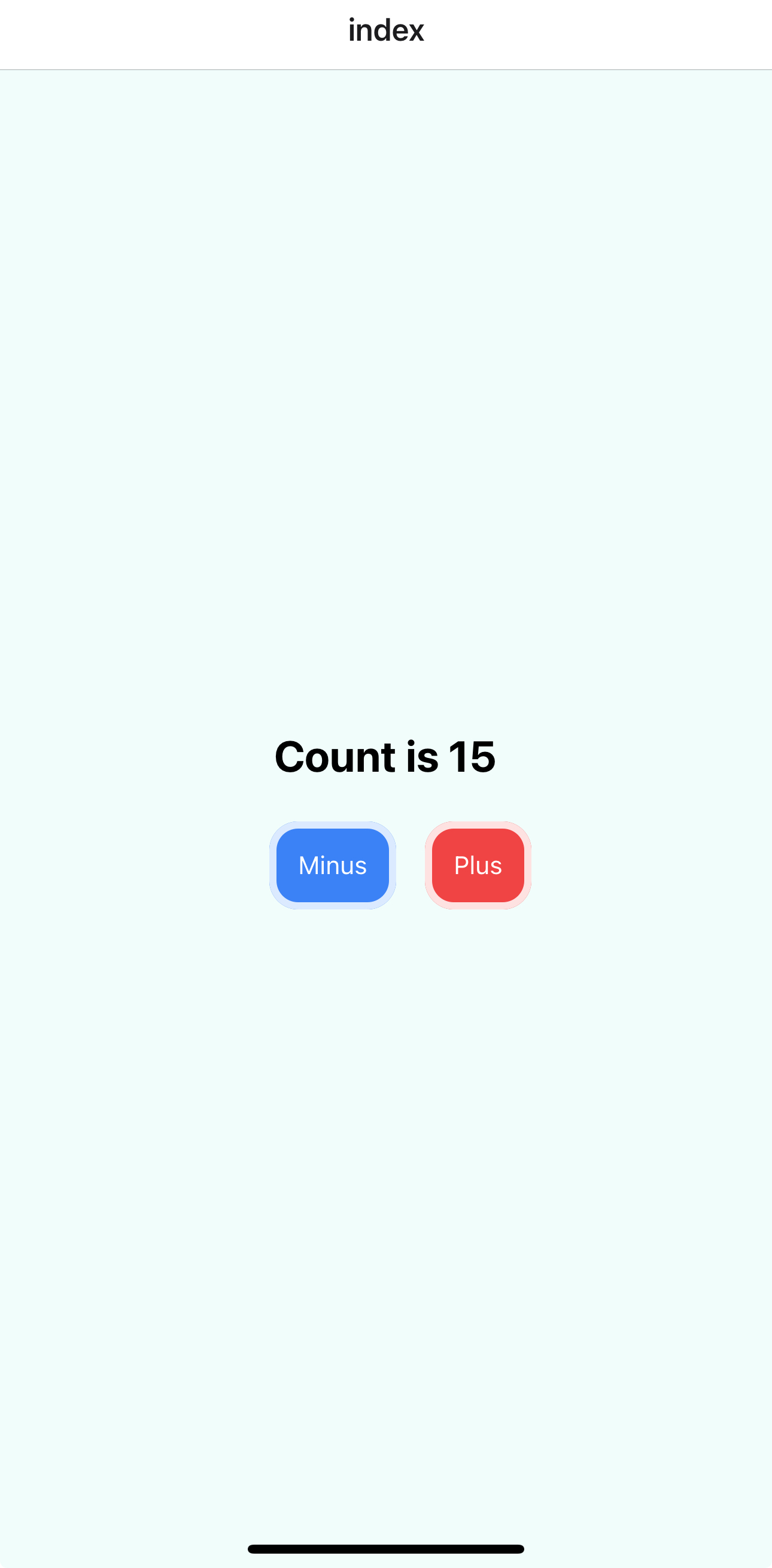
import { tw } from "@/constants/tw"
import { useState } from "react"
import { Text, TouchableOpacity, View } from "react-native"
const container = tw.style({
flex: "flex-1",
display: "flex",
flexDirection: "flex-col",
gap: "gap-1",
alignItems: "items-center",
justifyContent: "justify-center",
backgroundColor: "bg-teal-50",
}).class
const button = tw.rotary({
base: {
display: "flex",
alignItems: "items-center",
justifyContent: "justify-center",
padding: "p-3",
borderRadius: "rounded-2xl",
borderColor: "border-transparent",
borderWidth: "border-4",
transition: "transition ease-in",
transitionDuration: "duration-300",
":active": {
opacity: "active:opacity-70",
transformScale: "active:scale-105",
},
":hover": {},
},
plus: {
backgroundColor: "bg-red-500",
borderColor: "border-red-100",
},
minus: {
backgroundColor: "bg-blue-500",
borderColor: "border-blue-100",
},
})
export default function Index() {
const [count, setCount] = useState(0)
return (
<View className={container}>
<Text className="font-bold text-red text-2xl">
Count is {count}
</Text>
<View className="flex flex-row gap-4">
<TouchableOpacity
className={button.class("minus")}
onPress={() => setCount((c) => c - 1)}
>
<Text className="text-white">Minus</Text>
</TouchableOpacity>
<TouchableOpacity
className={button.class("plus")}
onPress={() => setCount((c) => c + 1)}
>
<Text className="text-white">Plus</Text>
</TouchableOpacity>
</View>
</View>
)
}